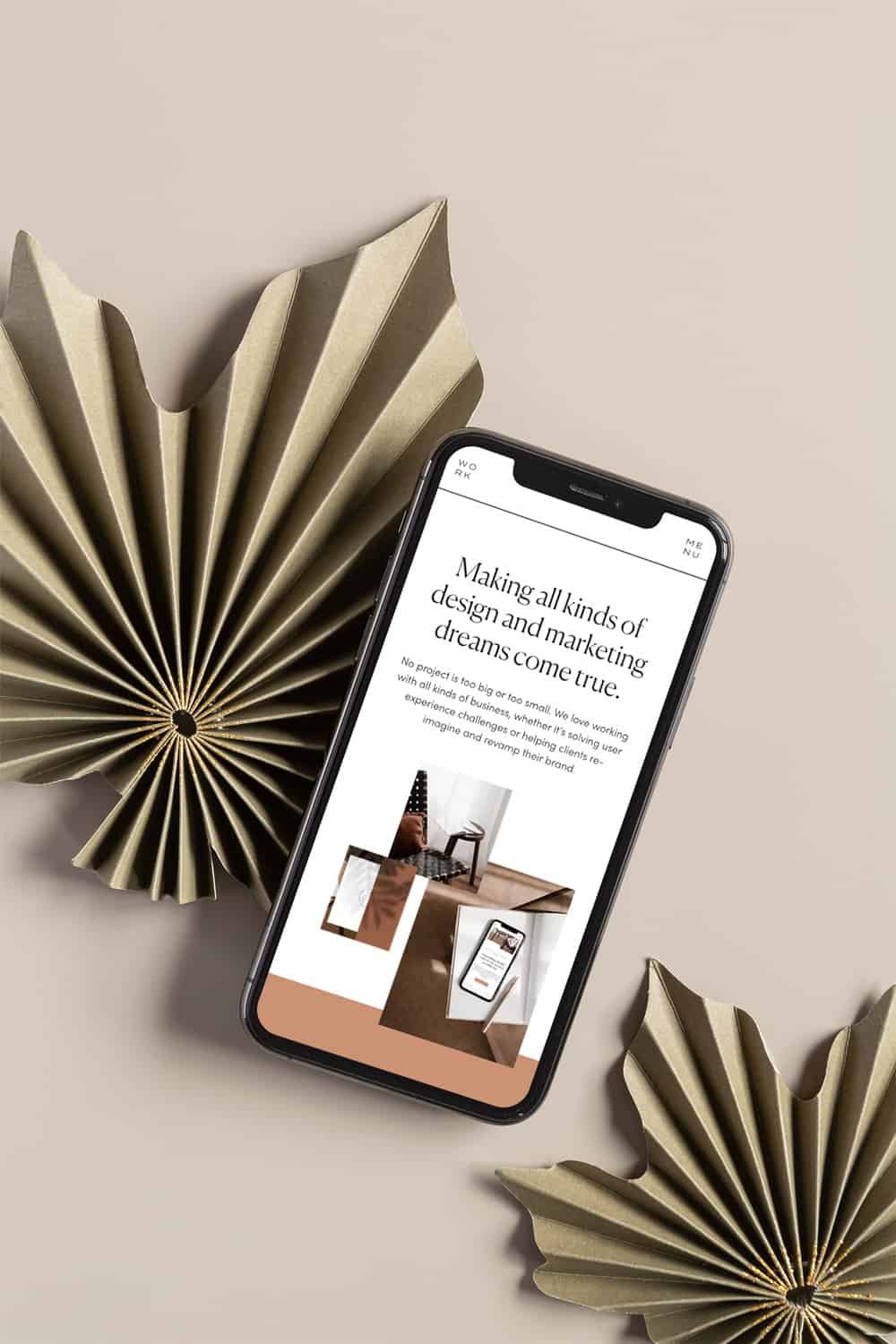So you’re finally at a stage in your business where it feels right to hire a website designer to really elevate your online presence – congrats! This is a huge step for many small business and one that definitely shouldn’t be taken lightly, it’s quite possibly one of the biggest investments you’ll make into your business! With such a wide variety of designers out there, where do you even start on deciding who’s the best fit for your business? Use these 6 steps to make sure you’re fully prepared and can take your business into it’s next journey with confidence.
Get an Idea of Your Needs & Wants
What do you really need on your website, what are your non-negotiable elements? Are they essentials or would they just be nice to have if possible?
List out everything you can possibly think of that your website might need, here are some examples to get you started:
- Ecommerce store
- Blog
- Membership section
- Appointment scheduling
- Contact form
- Instagram feed
Once you’ve listed absolutely everything you can think of, have a good look through and note down whether each of them is an ‘essential’ or a ‘nice to have’. This will be extremely useful when it comes to explaining to your designer what elements your website needs to have and whether they can match all of your needs.
Decide on Your Platform
Once you’ve got a good idea of the elements your website needs to have, you’ll be perfectly equipped to have a look through all of the website platforms available and make an educated choice and which would fit your business best. There’s an absolutely humungous choice of platforms out there, so take your time on this step, to help you out here’s an idea of the top options:
- Squarespace – perfect for those less technologically inclined, lots of functionality but can become expensive over time
- Shopify – similar to the above but focused on product sellers, a great eCommerce platform but similarly expensive
- Wix – easy to pick up but limited in functionality and can often leave sites looking unprofessional and amateur
- WordPress – can be tough to pick up but unlimited in functionality and scalability, and better yet, it’s the cheapest option too!
We always recommend WordPress to all of our clients as not only does it give the most options for customisation and adjustments, it gives the greatest scope for growth in your business in the future without increasing your website bills dramatically.
Plan Your Website Navigation/Pages
In order for your website to fulfil its purpose, whether that’s selling products or creating bookings for your business, you’ll need to think about how your audience is going to journey through your site. Where will their journey start and end? What pages do you absolutely need to include to get them there? Here are a few ideas:
- Homepage
- About
- Services
- Blog
- Shop
- Contact
- FAQs
- Terms & Conditions
Make sure you’ve always got your target audience in mind when dedicating on your website pages, everyone will navigate through a website differently, your goal is to ensure they end up converting from just a visitor to a raving customer as soon as possible!
Gather Professional Photos
There’s nothing that will put a potential customer off more than low-quality, unprofessional images. Beautiful photography can be the difference between an okay website and an absolutely amazing one, it’s just so important. If you can’t afford a professional photographer don’t stress, cameras on phones are fantastic nowadays, and with a bit of good lighting and a plain background, no one will be able to tell the difference! There are also some great stock photography sites out there that have a wealth of lovely images to choose from to really elevate your site, here are a few of our favourites:
- Unsplash
- Pexels
- Pixabay
It’s important to make sure your photos are cropped appropriately and optimised as well – large, unoptimised images are the #1 cause of slow websites. Gather a variety of sizes and styles as well, you never know where on your site you might need them, and that ‘super close-up’ you like might not work so well for your website header!
Write Your Copy
Just as important as beautiful imagery is meaningful website copy, copy that informs your visitors and converts them into customers, a website would be lost without copy! If the thought of typing out a whole website’s worth of copy sends you into a meltdown, don’t panic, there are a number of wonderful copywriters out there that will happily take this stress off your hands.
Having your website copy ready for your designer will not only speed up the whole design process immeasurably, it will also ensure that your website is filled to the brim with your passion and vision for your business, because let’s be honest, no-one knows it better than you!
Research Some Inspiration
Last but absolutely not least, it’s vital you’ve gathered some inspiration for your website design. Have a good look around the websites you normally browse and start to think about elements within them that you’re drawn to, what it is about them that you like? Why don’t you like the other elements? If you’re struggling to come up with reasons why, here’s some things to think about:
- Colours
- Navigation
- Layout
- Imagery
- Fonts
- Patterns
Pinterest can be absolutely fantastic for this (we often ask our clients to create a Pinterest board for us before we begin any design project), simply search ‘website design’ and you’ll be faced with pages upon pages of beautiful websites to take inspiration from. Having an idea of what inspires you will give your designer an insight into not only your likes and dislikes, but the vision you have for your business as a whole, and the style you believe wholeheartedly speaks to this vision.
There you have it, if you can tick these 6 things off your list, you’ll be fully prepared to take the next step in your business’ journey and begin working with a website designer!